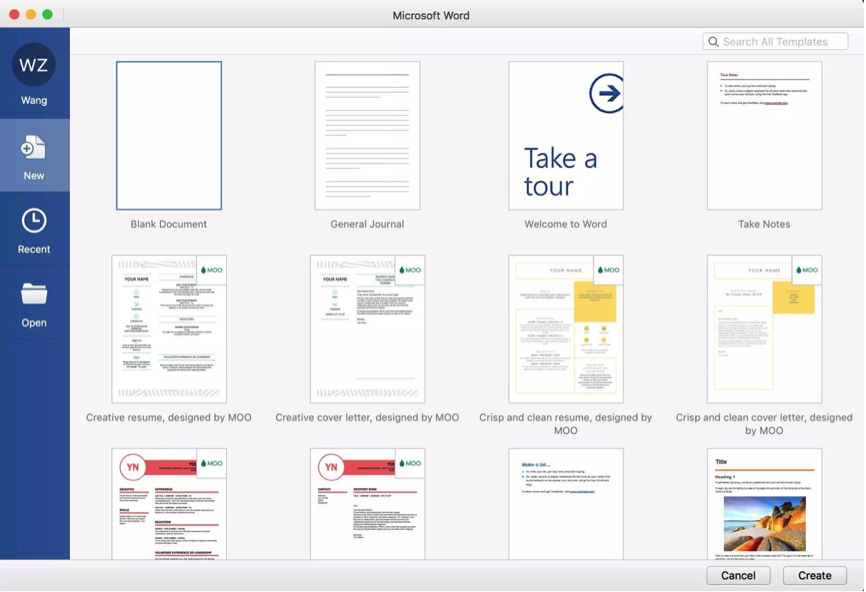8 steps to download authorized Microsoft Office
March 10, 2017
|
Notice
|
emmawgq
As a Kean University community member, all Kean students are privileged to get free official MS office product.
Here are 8 steps to download authorized Microsoft Office 2016.
Step1 :Land the official website of office
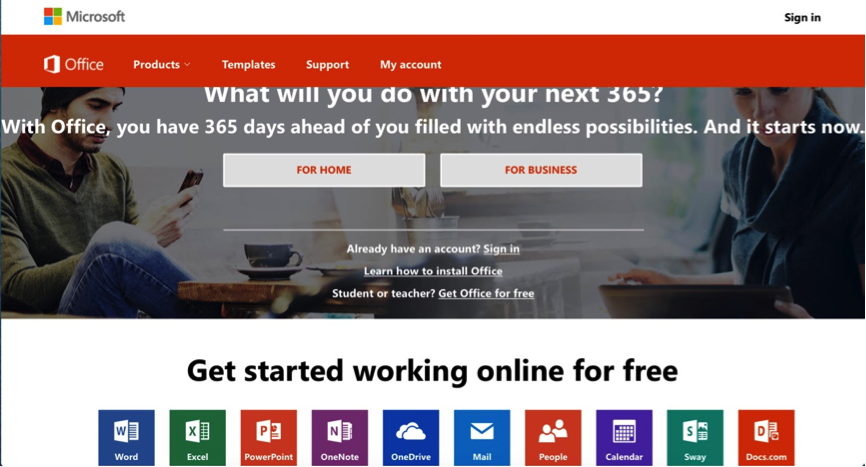
Step 2 Click Get Office for free
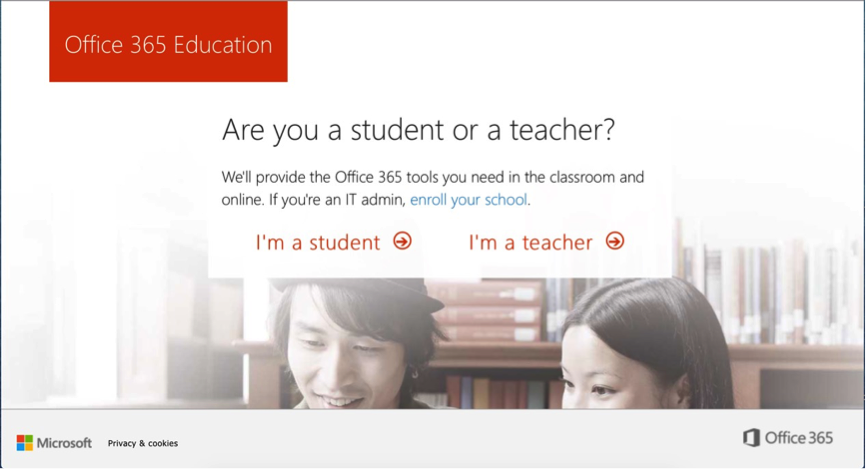
Step3 : Enter your school email address
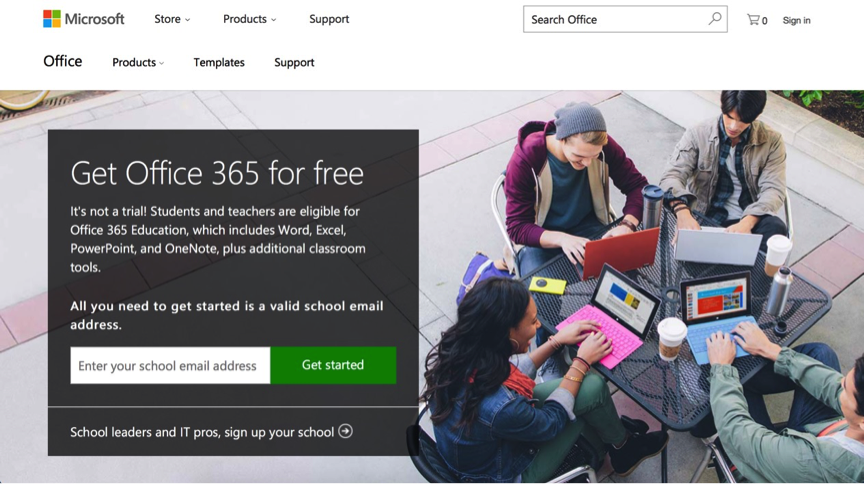
Step 4 : Go check your email
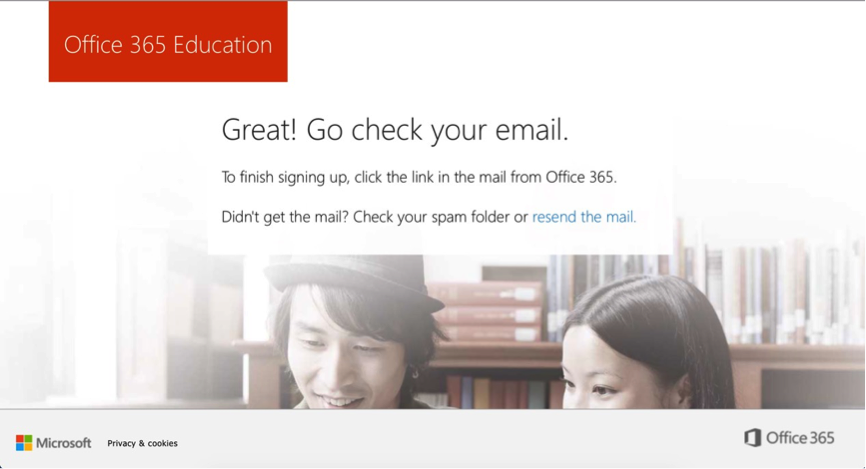
Step5: Log in your Kean email get the link and click it.
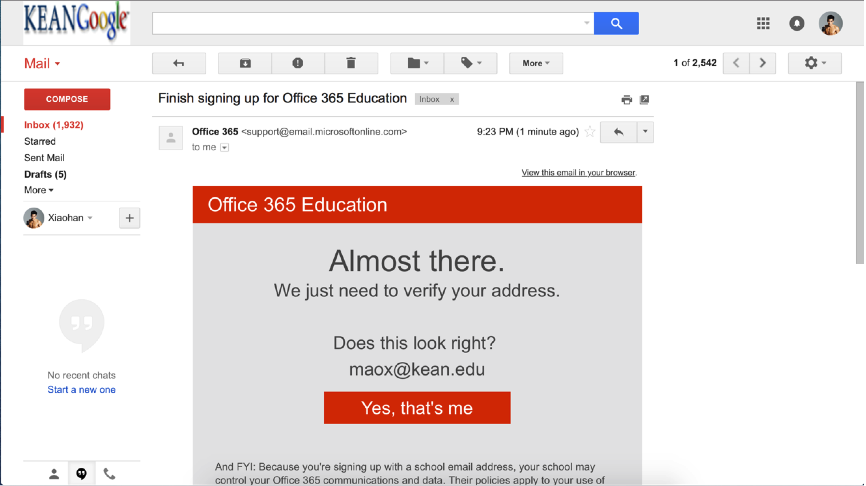
Step6: Create your account to register
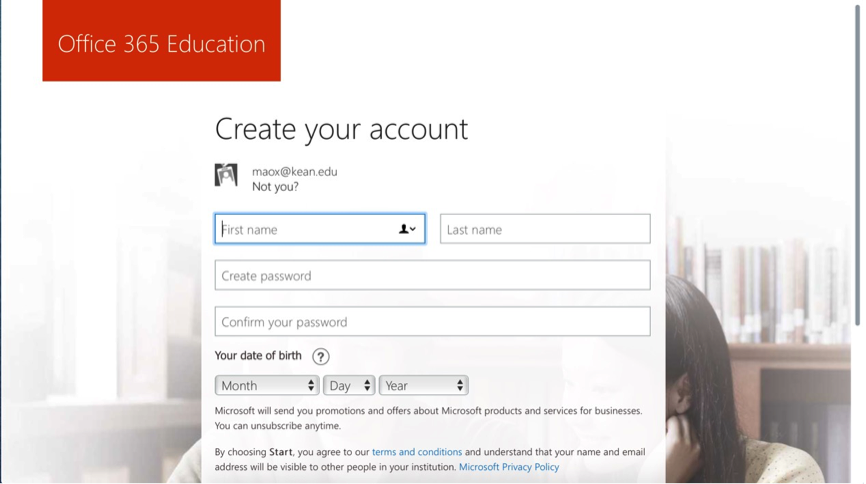
Step 7: Land the official website of office (www.office.com) again you will see the install office 2016 at the top right. Click it to install.
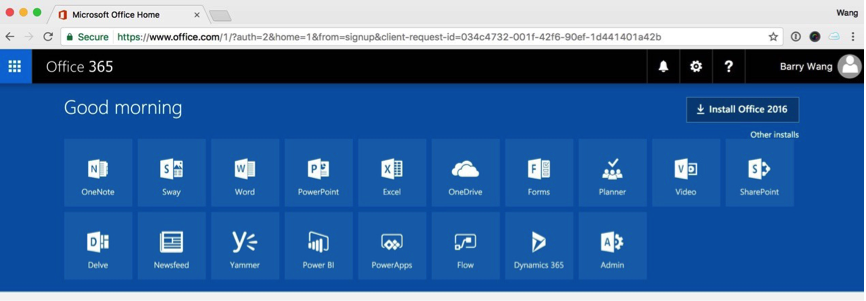
Step8: Finally, you install the authorized Microsoft Office 2016.