
Mentimeter
- Center for Teaching and Learning

Mentimeter
A Powerful AI-Enhanced Classroom Interaction Tool — Mentimeter: How Its Smart Features Boost Classroom Engagement and Teaching Effectiveness.
What is Mentimeter?
Mentimeter is an online interactive presentation tool designed to facilitate real-time engagement between presenters and their audience. It allows you to create various interactive activities in the classroom, encouraging students to actively participate in discussions and providing real-time feedback, helping you gain deeper insights into their understanding and thinking. Mentimeter's diverse features (such as polls, Q&A, and comments) promote deep dialogue and mutual respect between teachers and students. It breaks the traditional classroom model of students passively receiving knowledge, allowing every student to become an active participant and contributor in the learning process.Their answers are instantly displayed in visual formats like bar charts and word clouds, enhancing interaction and keeping audiences actively involved.
What sets Mentimeter apart is its simplicity and accessibility. Both presenters and participants only need a web browser to use the platform—no special software is required. Mentimeter not only enhances the interactivity and enjoyment of classroom instruction, but also fosters intellectual exchanges and idea sharing among students, transforming the classroom from a one-way knowledge transfer venue into a dynamic forum for thought interaction.
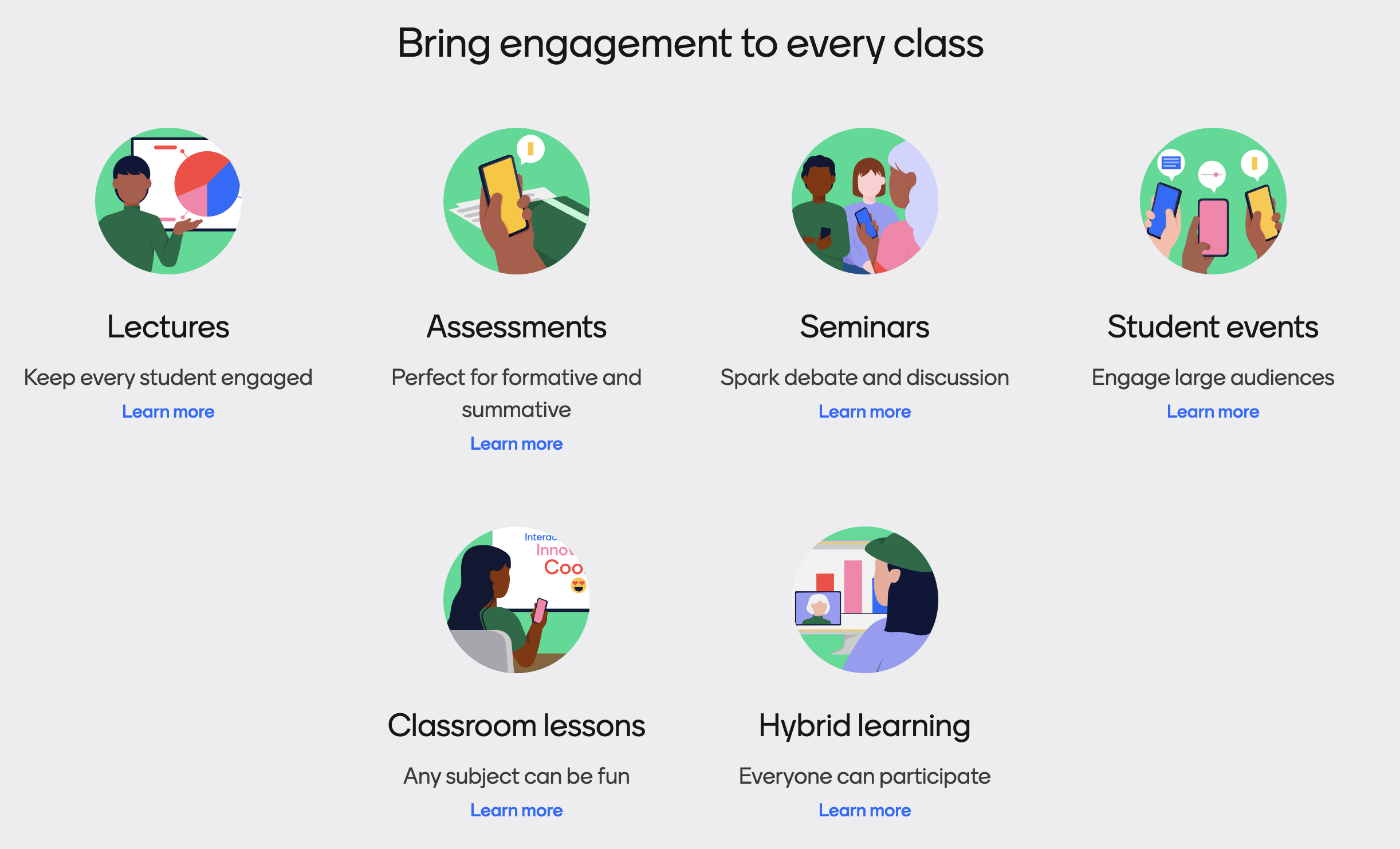
How to use Mentimeter in my classroom?
Pre-class Quiz
Before starting a lesson, instructors can use Mentimeter to create pre-class quizzes or knowledge review quizzes, helping students activate prior knowledge. This gives teachers insight into students' understanding of upcoming content, allowing them to adjust the lesson accordingly.
Real-time Classroom Interaction
During lessons, Mentimeter facilitates interaction through polls, multiple-choice questions, or open-ended questions. When explaining key concepts, instructors can insert a quiz to check students' understanding.
Classroom Discussions and Brainstorming
Mentimeter's open-ended question and word cloud features are particularly useful for classroom discussions and brainstorming sessions. Instructors can ask open-ended questions, and students can anonymously share their views or opinions. Their answers are displayed as a word cloud or in text format on the screen, encouraging more students to participate in the discussion.
AI analyzes all interactive data, including voting results and Q&A content, to generate a comprehensive report that highlights key discussion points and student insights. Teachers can use this report to adjust and refine future lesson plans.
Main Features
Mentimeter offers a variety of interesting interactive tools, such as word clouds, multiple-choice questions, 1-10 ratings, open-ended questions, polls, ranking, and more. Below are brief introductions to some commonly used features:
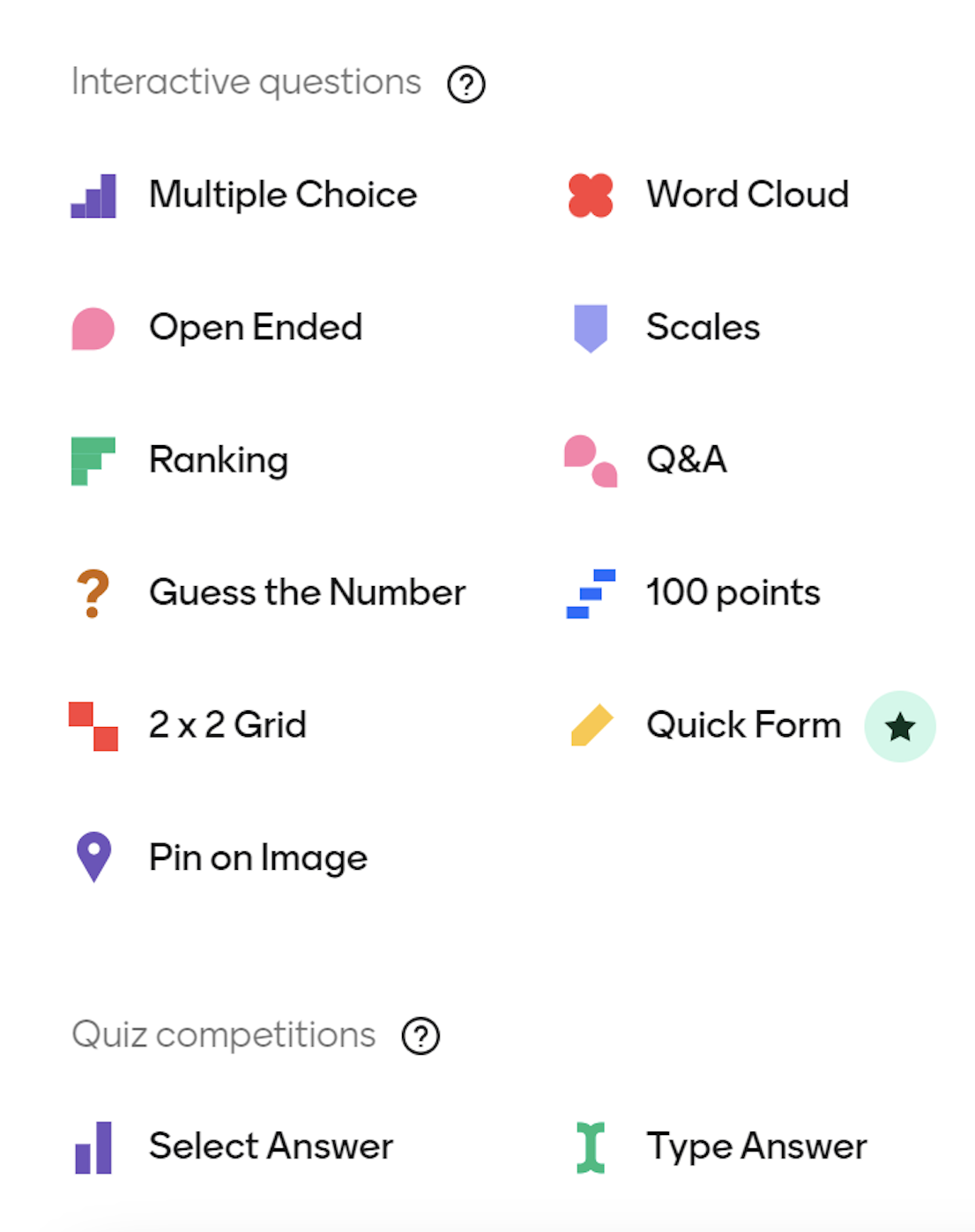
Word Cloud
Function Description: The Word Cloud visually represents the frequency or importance of words in a text using different sizes, colors, or fonts. This feature quickly captures and highlights key information from a piece of text, helping users quickly understand the core content of large amounts of data.
Usage: By clicking on "Word Cloud," the teacher can see the interface as shown below. The far-right side contains the settings panel, where you can set the question you want to ask, the style of the question, the number of responses, and other related settings for different features.
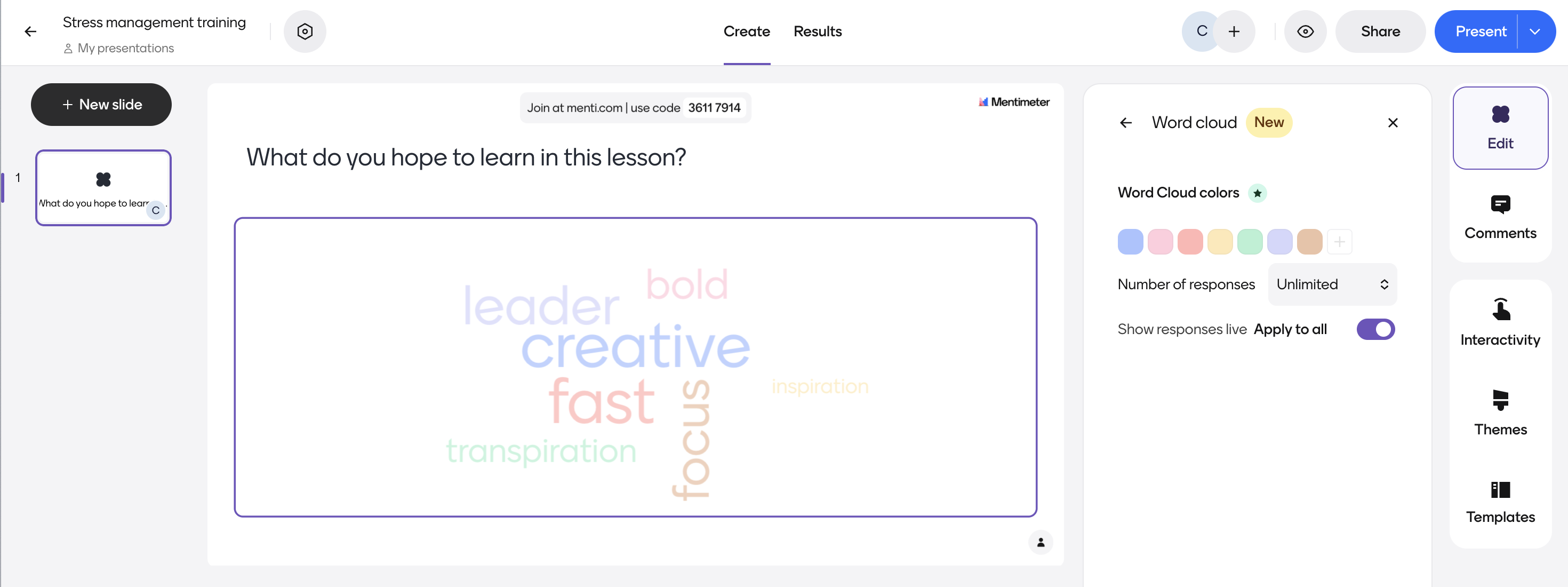
Multiple Choice Questions
Function Description: Multiple choice questions can be used at various stages of teaching. They not only help teachers quickly assess students' understanding of key concepts but also provide insights into their diverse learning needs. This, in turn, aids teachers in optimizing their teaching strategies and improving the overall quality of instruction.
Usage: In the settings panel, you can select the chart type and colors for displaying results, making the data presentation clearer and fostering a more engaging learning environment.
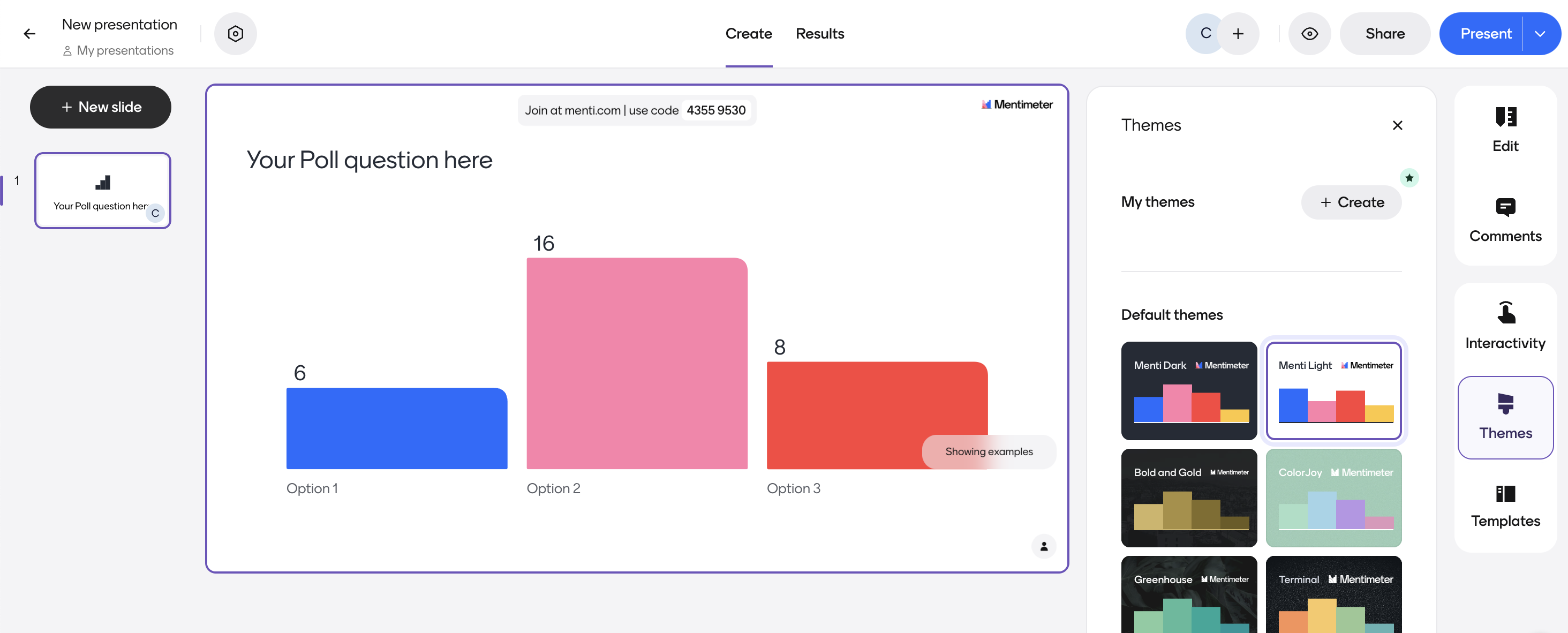
Open-Ended Responses
Function Description: By posing open-ended questions, teachers allow students to freely share their thoughts and questions anonymously. In an anonymous environment, students—especially those who are introverted or fear judgment—may feel more comfortable expressing themselves.
Usage: In the settings panel, you can customize the open-ended question you want to ask, as well as the layout and colors for the responses.
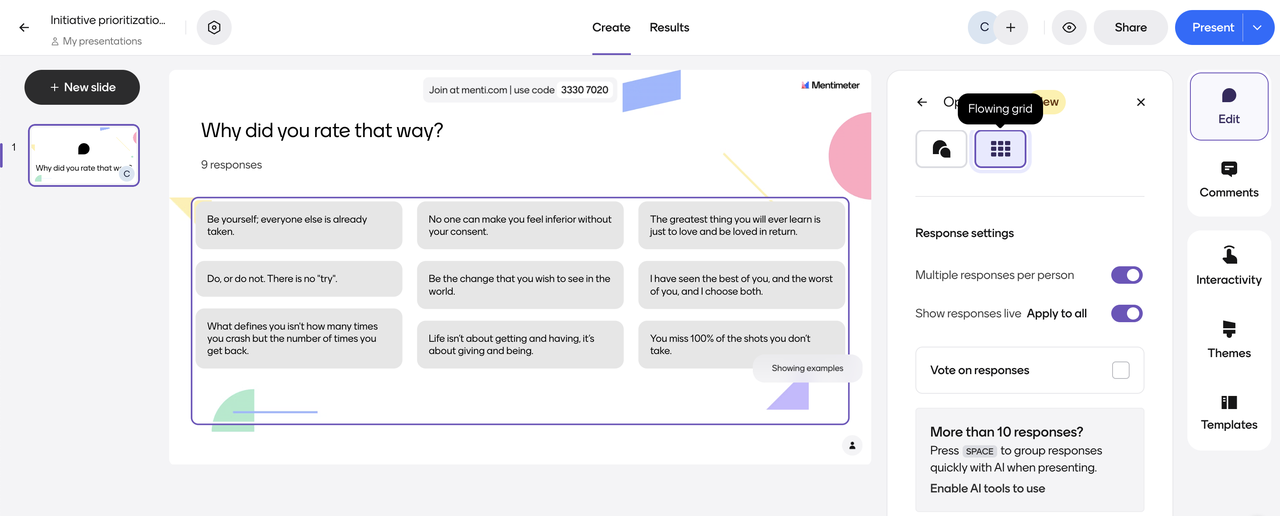
Quiz
Of course, Mentimeter can also be used to design simple quizzes, such as by utilizing the "Select Answer" feature for real-time assessments.
Function Description: This feature is similar to the "Multiple Choice" function but adds the ability to determine correct and incorrect answers in real-time. This allows teachers to directly observe students' grasp of key concepts and make informed decisions about the next steps in their teaching.
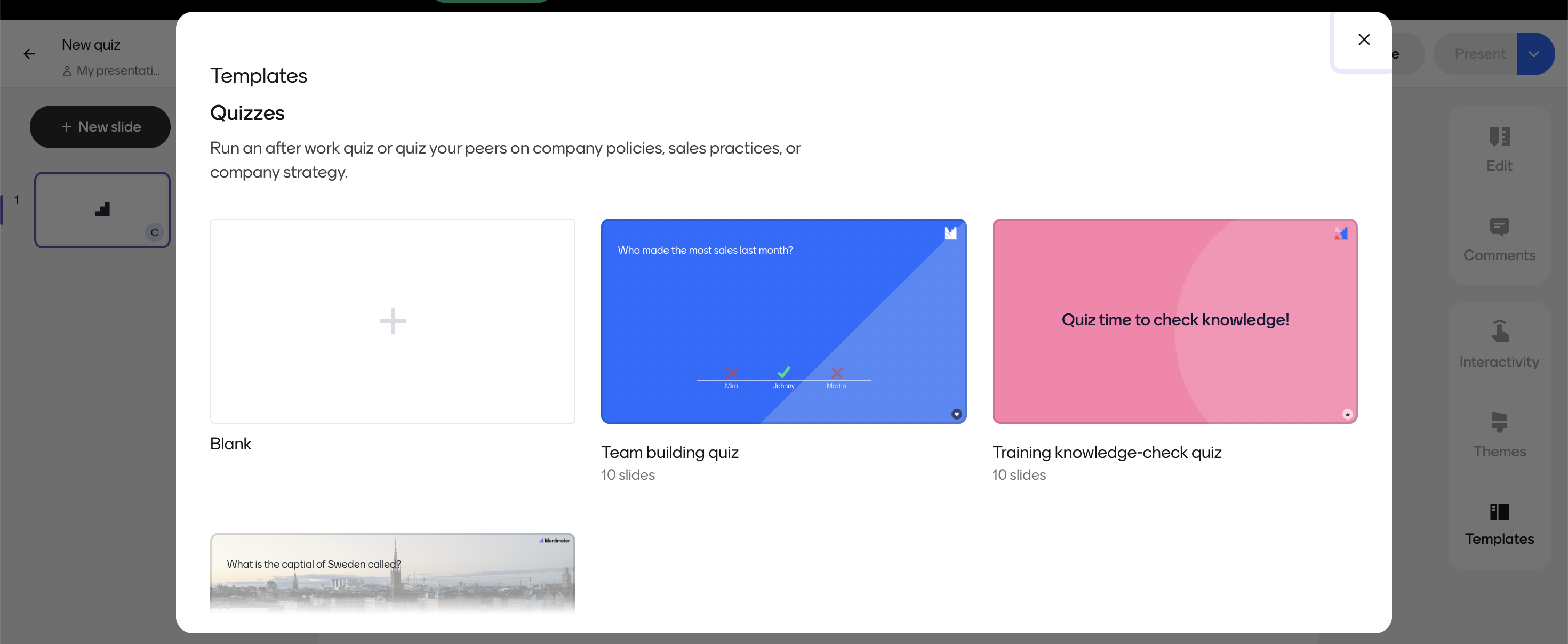
Steps to Use Mentimeter
Steps to Register for Mentimeter
-
Visit the official website: https://www.mentimeter.com/.
-
Click "Sign up" in the top right corner.
-
Choose your preferred registration method (Google, Microsoft, Facebook, or email).
-
Fill in the required information
-
Complete the registration process.
Main Page Operations
-
After registration and login, you'll enter the main page.
-
On the main page, you can view previously created projects or click "+ New Menti" to create a new one.
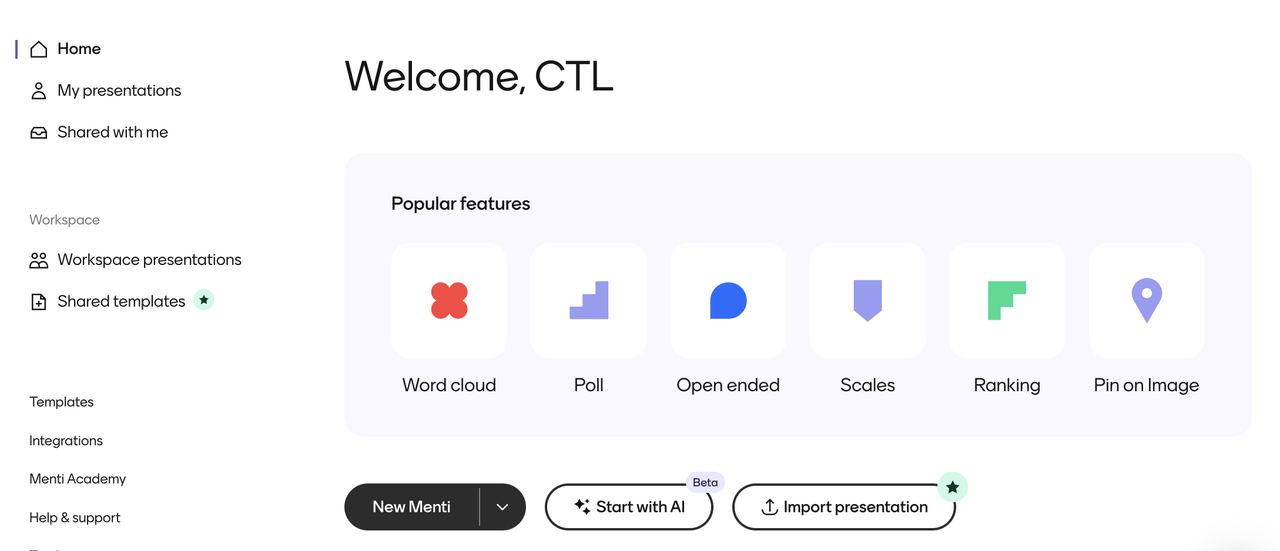
Sharing and Interaction
To allow students to participate, click the "Share" button in the top-right corner of the page.
You can share in three ways:
Link: Copy the generated link and share it with the students.
Access Code: A unique voting code (consisting of numbers and letters) will be displayed. Participants can visit Mentimeter's website on their devices and enter the code to join the interaction.
QR Code: Generate a QR code that participants can scan with their phones to directly access the voting page.
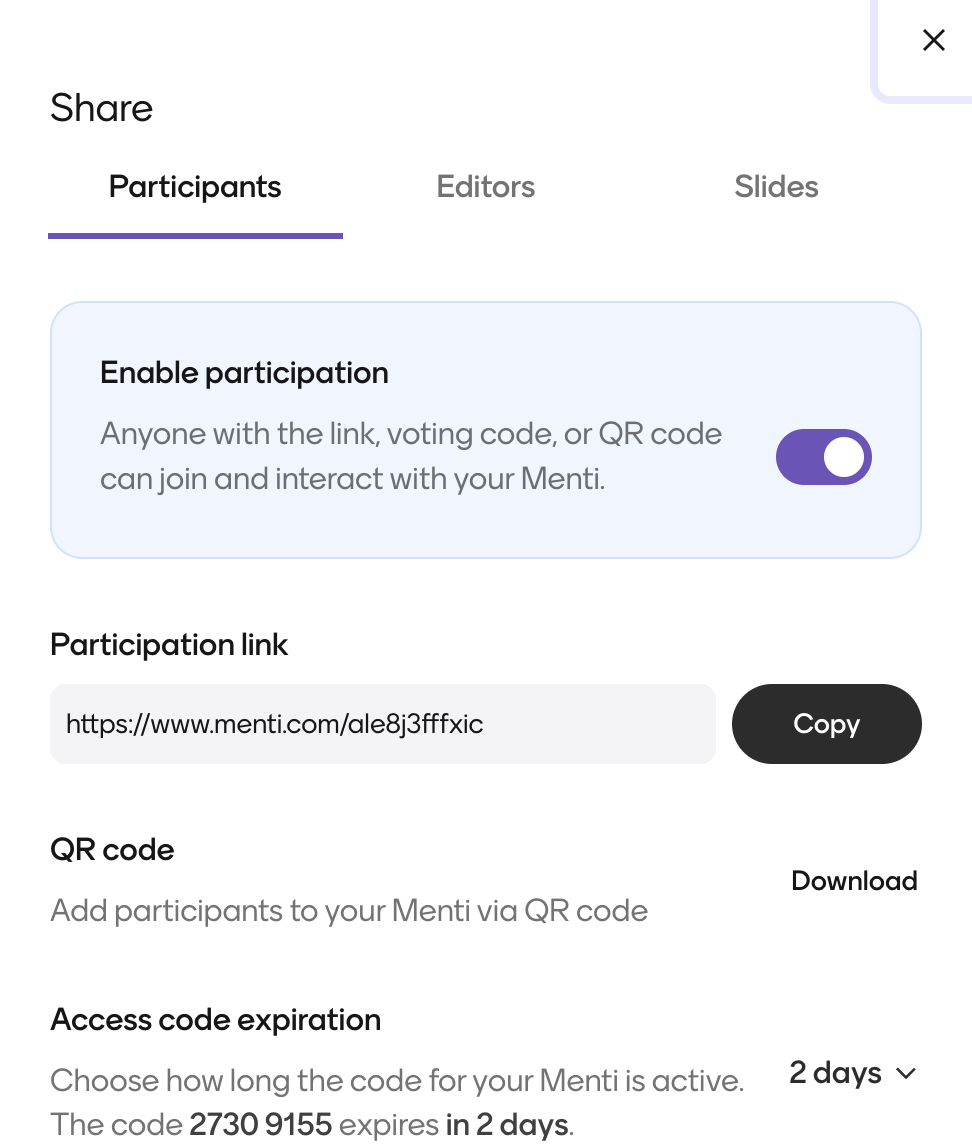
Mentimeter’s user-friendly platform, sleek design, and powerful real-time feedback tools make it a favorite among educators and students.If you’re looking to make your classroom more interactive and engaging, while allowing students to express their thoughts without pressure, give Mentimeter a try. Its real-time polling, quizzes, and feedback tools turn traditional lectures into dynamic and collaborative learning experiences, making it a powerful tool to encourage participation and enhance learning outcomes.
Related Tools
Canvas:https://www.wku.edu.cn/en/ctl/canvas
Poll Everywhere:https://www.wku.edu.cn/en/ctl/poll-everywhere
Reference
Mentimeter:https://www.mentimeter.com/
Contact Us
Location: GEH A307
Tel.:0577-55870589
Email:ctl@wku.edu.cn
